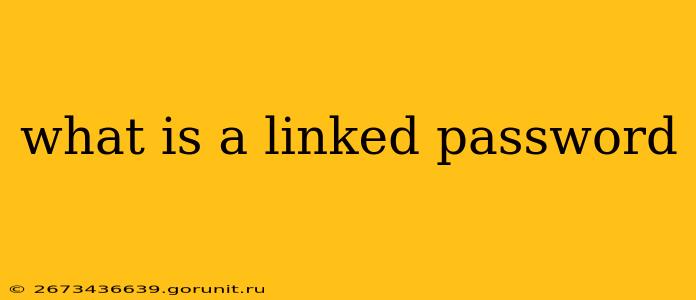In the digital age, managing multiple online accounts requires juggling numerous usernames and passwords. This can lead to security vulnerabilities if users resort to weak, easily guessed passwords or reuse the same password across multiple platforms. This is where the concept of "linked passwords" – or more accurately, the practice of linking accounts – enters the picture. It's crucial to understand that there isn't a formally defined "linked password" mechanism, but rather a set of practices users and services employ to connect accounts. Let's break down what this means and its security implications.
What Does "Linking Accounts" Really Mean?
"Linked passwords" is a colloquialism referring to different ways users connect their accounts across various services. These typically fall into a few categories:
1. Single Sign-On (SSO): The Secure Approach
SSO is a legitimate and secure method for managing multiple accounts. Services like Google, Microsoft, and Okta utilize SSO to allow users to access multiple applications with a single set of credentials. The key difference is that your password isn't directly shared between services. Instead, you authenticate with the SSO provider, which then grants access to linked applications without needing to know your individual passwords for each. This significantly improves security by minimizing the number of passwords you need to manage and reducing the risk of password reuse.
2. Third-Party Logins: A Convenience Trade-off
Many websites offer the convenience of logging in using your Google, Facebook, or other social media accounts. While seemingly easier, this method indirectly links your accounts. The website receives limited information from your chosen provider to create a session, but it doesn't necessarily receive your actual password. However, this still presents a risk. If the third-party service is compromised, your linked accounts might be vulnerable, even indirectly.
3. Password Reuse: The Risky Practice
This is the most insecure method and should be strictly avoided. Reusing the same password across multiple accounts is a major security risk. If one account is compromised, the attacker gains access to all other accounts using that password. This is the most dangerous form of "linked passwords".
4. Master Password Managers: A Secure Alternative
Using a reputable password manager offers a safe and efficient approach to managing multiple passwords. A robust password manager securely stores and generates unique, strong passwords for each of your accounts. You only need to remember a single master password to access all your other credentials. This is a vastly superior alternative to any form of "linking" passwords.
The Security Implications of Linking Accounts
The security of "linking accounts" depends entirely on the method employed:
- SSO is generally secure, but the security of the SSO provider is paramount.
- Third-party logins offer convenience but carry some risk.
- Password reuse is extremely dangerous and should never be practiced.
- Master Password Managers are the most secure option for managing multiple passwords.
Best Practices for Account Security
To maintain robust online security, follow these guidelines:
- Utilize strong, unique passwords for every account.
- Enable two-factor authentication (2FA) whenever possible.
- Use a reputable password manager to simplify password management.
- Avoid reusing passwords across multiple sites.
- Be wary of third-party logins and understand the implications.
- Regularly review and update your passwords.
- Stay informed about the latest security threats and best practices.
By understanding the different methods of "linking" accounts and following these best practices, you can significantly enhance your online security and protect your personal information. Remember that security is not a one-time task; it's an ongoing process that demands vigilance and informed decision-making.